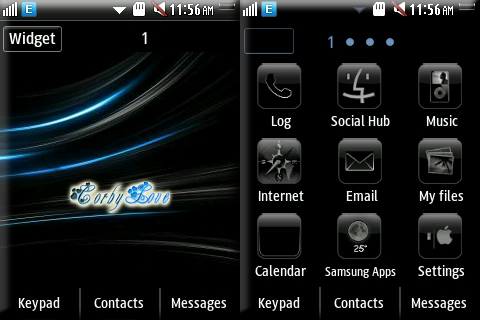
Black iphone Theme for Samsung Corby 2 (smt)
This installation guide is for SAMSUNG Corby 2 user...
1.Click the Download button to get the .smt file
2. Send .smt file from your PC to your mobile via USB or Bluetooth
3. Go to MENU > My Files > Themes > Tap the name of the theme (e.g.heroesofnewerth.smt)
4. Tap Set and Exit and you're done.
2. Send .smt file from your PC to your mobile via USB or Bluetooth
3. Go to MENU > My Files > Themes > Tap the name of the theme (e.g.heroesofnewerth.smt)
4. Tap Set and Exit and you're done.


 8:42 AM
8:42 AM
 samsungapps
samsungapps
0 yorum:
Post a Comment